Beyond Tech in Elementary
Innovation Lab (STEAM)
Monday, May 11, 2020
Prop-Me-Up Challenge
Tuesday, May 5, 2020
Build-A-Boat Challenge
Monday, April 20, 2020
Make a Plane that can Fly
please feel free to email me at:
Wednesday, April 15, 2020
Stop Motion Movie Challenge #3
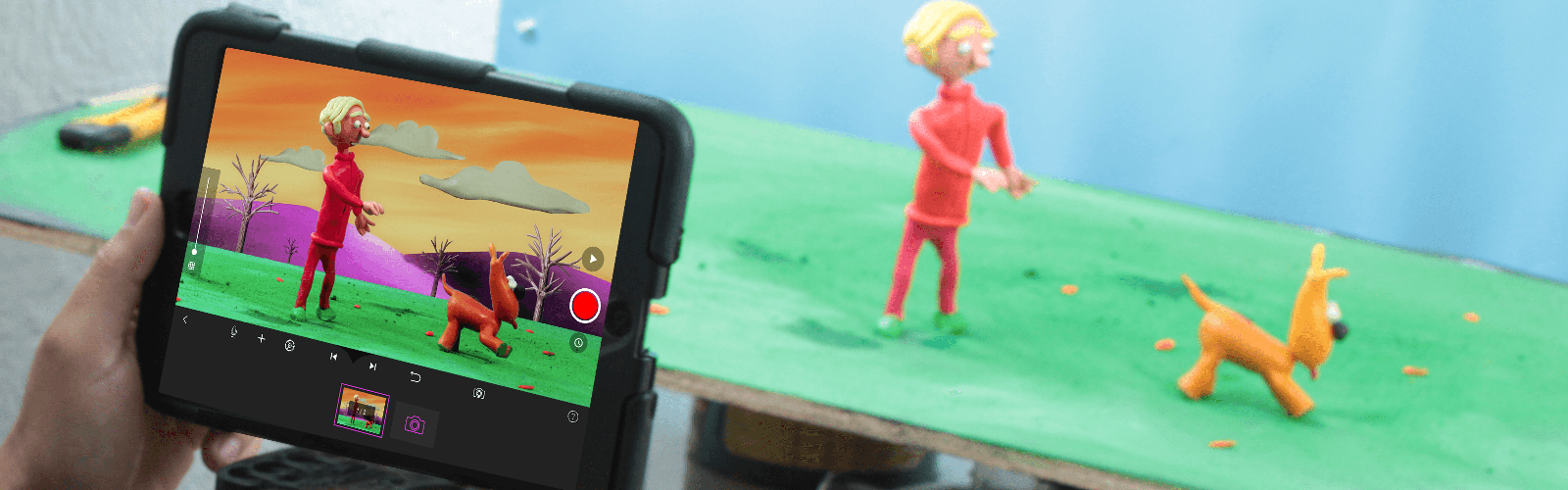
Padlet Links
Saving and uploading your Stop Motion Video
please feel free to email me at:
Monday, April 13, 2020
Virtual Field Trip: Farms
please feel free to email me at:
Monday, April 6, 2020
Making a 22nd century home
3rd
Grade
Making
a 22nd century home
In this activity, you will
watch a video on Sustainable Development. I know those sound-like big words so
lets break it down. Sustainable means to be able to do something for a long
time. Sustainable energy is wind, water, and solar. Development means to build
and create many things like cars, homes, businesses, and many others.
1. Watch the video
2. Draw a design your 22nd century home (How
will you heat it? Or cool it down in the summer? Get water? electricity?
3. Label all the parts of your design
4. (Optional) then make a
mockup (model) of your house using cardboard or paper.
5. Take a video or a picture of your 22nd
Century home.
6. Upload your picture or
video to Padlet.
7. Tell us about it in Padlet you can use the mic
feature and tell about it or you can type your description.
8. Remember to put your name
in the title of your Padlet post.
9. Have fun Your Imagination
is Your Only Limitation!
10.Remember you have until
next Wednesday to turn this in.
12. Having troubles opening padlet click here and see if this helps.
13. Click here to have the directions read aloud.
please feel free to email me at:
Friday, April 3, 2020
Stop Motion Challenge #2
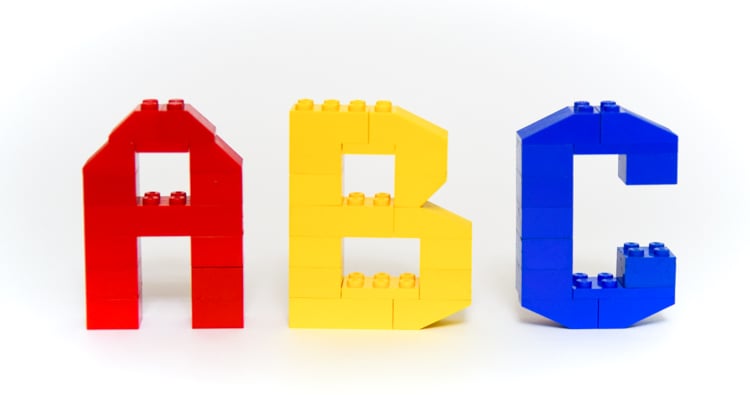
3. Make a holder for your iPad if you do not have your kickstand use your imagination there are lots of ways to accomplish making your own iPad holder
Alternative Building Materials: If you don't have Legos you can use Play-doh, Blocks, Clay, paper, cardboard, or K'nex)
please feel free to email me at:




